DeWALT DXAEJ14 - Jump Starter with Digital Compressor and 3.1A USB Ports Manual


The DXAEJ14 700A Jump Starter with Digital Compressor and 3.1A USB Ports is a DeWALT jump starter that features a portable 120 PSI digital compressor and dual USB ports.
This unit or its power cord contains lead, a chemical known to the State of California to cause cancer and birth defect or other reproductive harm. Wash hands after handling.
Definitions: Safety Guidelines
The definitions below describe the level of severity for each signal word. Please read the manual and pay attention to these symbols.
Indicates an imminently hazardous situation which, if not avoided, will result in death or serious injury.
Indicates a potentially hazardous situation which, if not avoided, could result in death or serious injury.
Indicates a potentially hazardous situation which, if not avoided, may result in minor or moderate injury. NOTICE: Indicates a practice not related to personal injury which, if not avoided, may result in property damage.
IF YOU HAVE ANY QUESTIONS OR COMMENTS ABOUT THIS DEWALT TOOL, CALL US TOLL FREE AT: 1-888-394-3392.
Read all instructions before operating product. Failure to follow all instructions listed below may result in electric shock, fire and/or serious injury.
Important Safety Instructions

- Keep these instructions.
- Heed all warnings.
- Follow all instructions.
- Avoid dangerous environments. Don't use this unit in damp or wet locations; or in the rain or snow.
- Clean only with a dry cloth.
- Keep children away from the work area. Keep this unit away from children. This is not a toy!
- Store indoors. When not in use, this unit should be stored indoors in a dry and high or locked-up place – out of the reach of children.
- Stay alert. Use common sense. Do not operate this equipment when you are tired or impaired.
- Only use attachments/accessories specified by the manufacturer. The use of any accessory or attachment not recommended for use with this appliance could be hazardous.
- Use only on a flat, level surface. If a cart is used, use caution when moving the cart/apparatus combination to avoid injury from tip-over.
- To reduce risk of electric shock, disconnect the unit from any power source before attempting maintenance or cleaning. Turning off controls without disconnecting will not reduce this risk.
- Check for damaged parts. Any part that is damaged should be properly repaired or replaced by manufacturer unless otherwise indicated elsewhere in this instruction manual before further use. Servicing is required when the unit has been damaged in any way, such as power-supply cord or plug is damaged, liquid has been spilled or objects have fallen into the unit, the unit has beenexposed to rain or moisture, does not operate normally, or hasbeen dropped. Contact the manufacturer at 1-888-394-3392 formore information.
- Unit shall not be exposed to dripping or splashing and no objects filled with liquids, shall be placed on the unit.
- Do not operate this unit near flammable liquids or in gaseous or explosive atmospheres. Motors in these tools normally spark, and the sparks might ignite fumes.
- This unit employs parts (switches, relays, etc.) that produce arcs or sparks. Therefore, if used in a garage or enclosed area, the unit MUST be placed not less than 18 inches above the floor.
Specific Safety Instructions for Charging this Unit
- Don't abuse the cord.Protect the extension cord from being walked on or pinched particularly at plugs, convenience receptacles, and the point where it connects to the unit. Never carry the unit by the cord or yank it to disconnect from receptacle. Pull by the plug rather than the cord when disconnecting from the unit.
- Ground fault circuit interrupter (GFCI)protection should be provided on the circuits or outlets to be used. Receptacles are available having built in GFCI protection and may be used for this measure of safety.
This unit is delivered in a partially charged state. Fully charge unit with a household extension cord for a full 40 hours or until the battery status icon shows 4 solid bars before using for the first time. You cannot overcharge the unit using the AC charging method.- To recharge this unit, use only the built-in AC charger with an AC extension cord (not included) or the supplied DC charger.
- All functions should be turned off when the unit is charging or not in use. Make sure all functions are turned off before connection to a power source or load.
Extension Cords
Use of an improper extension cord could result in a risk of fire and electric shock, and will void warranty. Make sure your extension cord is in good condition. When using an extension cord, be sure to use one heavy enough to carry the current your product will draw. An undersized cord will cause a drop in line voltage resulting in loss of power and overheating. The following table shows the correct size to use depending on cord length and nameplate ampere rating. If in doubt, use the next heavier gauge. The smaller the gauge number, the heavier the cord.
MINIMUM GAGE FOR CORD SETS
| Volts | Total Length of Cord in Feet |
| 120V | 0-25
(0-7.6m) | 26-50
(7.6-15.2m) | 51-100
(15.2-30.4m) | 101-150
(30.4-45.7m) |
| 240V | 0-50
(0-15.2m) | 51-100
(15.2-30.4m) | 101-200
(30.4-60.9m) | 201-300
(60.9-91.4m) |
| Ampere Rating | Extension Cord Length |
More
Than | Not more
Than | 0'-25' | 26'-50' | 51 '-100 ' | 101' -150 ' |
| American Wire Gage (AWG) |
| 0 - | 6 | 18 | 16 | 16 | 14 |
| 6 - | 10 | 18 | 16 | 14 | 12 |
| 10 - | 12 | 16 | 16 | 14 | 12 |
| 12 - | 16 | 14 | 12 | Not Recommended |
When an extension cord is used, make sure that:
- the pins of extension cord are the same number, size and shape as those in the charger,
- the extension cord is properly wired and in good electrical condition, and
- the wire size is large enough for the AC rating of the charger.
NEVER ATTEMPT TO USE THE AC AND DC CHARGING METHODS AT THE SAME TIME.
To reduce the risk of injury or property damage: Pull the extension cord by the plug rather than the cord when disconnecting from the built-in 120 volt AC charger or the AC outlet.
To reduce the risk of injury or property damage when charging using the 12 volt DC method:
- Recharge using this method only when necessary. Frequent use of the the 12 volt DC charging method may shorten battery life.
- Do not exceed 6 hours charging time using this method.
Specific Safety Instructions for Jump Starters
Burst hazard: Do not use the unit for charging dry-cell batteries that are commonly used with home appliances. These batteries may burst and cause injury to persons and damage property. Use the unit for charging/boosting a lead-acid battery only. It is not intended to supply power to a low-voltage electrical system other than in a starter-motor application.
To reduce the risk of electric shock, never immerse this unit in water or any other liquid, or use when wet.
Risk of explosive gases:
- Working in the vicinity of a lead acid battery is dangerous. Batteries generate explosive gases during normal battery operation. For this reason, it is of the utmost importance that each time before using the jump-starter you read this manual and follow instructions exactly.
- To reduce the risk of battery explosion, follow these instructions and those published by the battery manufacturer and manufacturer of any equipment you intend to use in the vicinity of the battery. Review cautionary markings on these products and on the engine.
To reduce the risk of fire:
- Do not operate near flammable materials, dust, fumes or gases.
- Do not expose to extreme heat or flames.
To reduce the risk of injury or property damage:
- NEVER ATTEMPT TO JUMP-START OR CHARGE A FROZEN BATTERY.
- Vehicles that have on-board computerized systems may be damaged if vehicle battery is jump-started. Before jump-starting, read the vehicle's owner's manual to confirm that external-starting assistance is suitable.
- When working with lead acid batteries, always make sure immediate assistance is available in case of accident or emergency.
- Always have protective eyewear when using this product: contact with battery acid may cause blindness and/or severe burns. Be aware of first aid procedures in case of accidental contact with battery acid.
- Have plenty of fresh water and soap nearby in case battery acid contacts skin.
- Never smoke or allow a spark or flame in vicinity of vehicle battery, engine or power station.
- Stay clear of fan blades, belts, pulleys, and other parts that can cause injury to persons.
- Remove personal metal items such as rings, bracelets, necklaces and watches when working with a lead acid battery. A lead acid battery can produce a short circuit current high enough to weld a ring, or similar metal object, to skin, causing a severe burn.
- Do not wear vinyl clothing when jump-starting a vehicle. Friction can cause dangerous static-electrical sparks.
- Do not wear loose clothing or jewelry. They can be caught in moving parts. Rubber gloves and substantial, non-skid footwear are recommended when working outdoors. Wear protective hair covering to contain long hair.
- Be extra careful to avoid dropping a metal tool onto the battery. It might spark or short-circuit the battery or another electrical part and could cause an explosion.
- Jump-start procedures should only be performed in a safe, dry, well-ventilated area.
- Always store battery clamps when not in use. Never touch battery clamps together. This can cause dangerous sparks, power arcing and/or explosion.
- When using this unit close to the vehicle's battery and engine, stand the unit on a flat, stable surface, and be sure to keep all clamps, cords, clothing and body parts away from moving vehicle parts.
- Never allow red and black clamps to touch each other or another common metal conductor — this could cause damage to the unit and/or create a sparking/explosion hazard.
- Make sure to connect the clamps with correct polarity. Damage caused by improper connection is not covered by the Warranty.
- Do not expose battery to fire or intense heat since it may explode. Before disposing of the battery, protect exposed terminals with heavy-duty electrical tape to prevent shorting (shorting can result in injury or fire).
- Place this unit as far away from the battery as cables permit.
- Never allow battery acid to come in contact with this unit.
- Do not operate this unit in a closed area or restrict ventilation in any way.
- This system is designed to be used only on vehicles with a 12 volt DC battery system. Do not connect to a 6 volt or 24 volt battery system.
- This system is not designed to be used as a replacement for a vehicular battery. Do not attempt to operate a vehicle that does not have a battery installed.
- Excessive engine cranking can damage a vehicle's starter motor. If the engine fails to start after the recommended number of attempts, discontinue jump-start procedures and look for other problems that may need to be corrected.
- Do not use this jump starter on a watercraft. It is not qualified for marine applications.
- Although this unit contains a non-spillable battery, it is recommended that unit be kept upright during storage, use and recharging. To avoid possible damage that may shorten the unit's working life, protect it from direct sunlight, direct heat and/or moisture.
Specific Safety Instructions for Compressors
Burst hazzard: Bursting articles can cause serious injury.
- Carefully follow instructions on articles to be inflated.
- Never exceed the recommended pressure listed in instructions on articles to be inflated. If no pressure is given, contact article manufacturer before inflating.
- Always monitor the pressure on the LCD screen.
To reduce the risk of property damage:
- Never leave the compressor unattended while in use.
- Do not operate compressor continuously for longer than 10 minutes. This could damage the compressor. Follow the instructions in the "Portable Compressor" section.
Specific Safety Instructions for the USB Ports
- Do not insert foreign objects into the USB Ports.
- Do not attach USB hubs or more than one personal electronic device to each USB Port.
- Do not use this unit to operate appliances that require more than 3.1 amps in total to operate from the USB Ports.
First aid
- Skin:If battery acid comes in contact with skin, rinse immediately with water, then wash thoroughly with soap and water. If redness, pain, or irritation occurs, seek immediate medical attention.
- Eyes:If battery acid comes in contact with eyes, flush eyes immediately, for a minimum of 15 minutes and seek immediate medical attention.
- LCD Liquid Crystal Display:If liquid crystal comes in contact with your skin: Wash area off completely with plenty of water. Remove contaminated clothing. If liquid crystal gets into your eye: Flush the affected eye with clean water and then seek medical attention. If liquid crystal is swallowed: Flush your mouth thoroughly with water. Drink large quantities of water and induce vomiting. Then seek medical attention.
Components
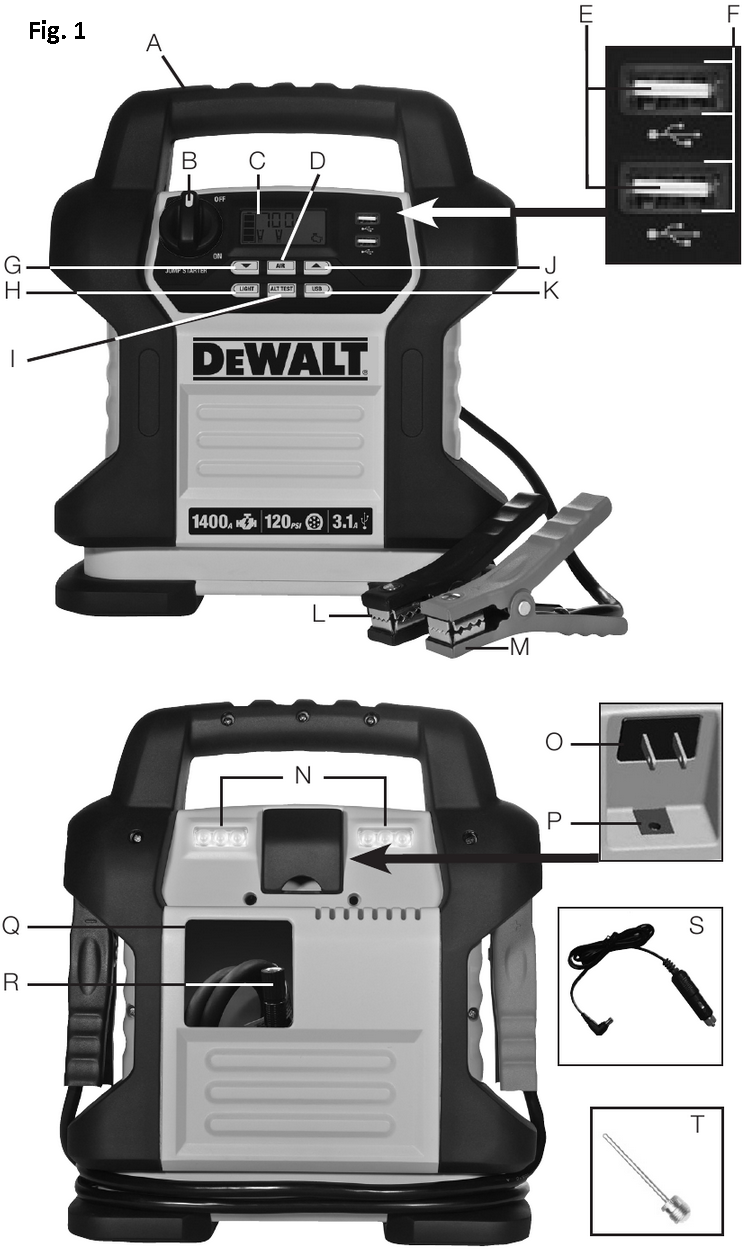
- Handle
- Jump Starter Power Switch
- Backlit LCD Screen
- Compressor Power Button
- USB Ports
- USB Power/Fault Indicators
- Decrease Compressor Pressure Control Button (
 )
)
- Area Light Power Button
- Alternator Check Button
- Increase Compressor Pressure Control Button (
 )
)
- USB Power Button
- Negative (–) Black Clamp
- Positive (+) Red Clamp
- LED Area Light (two banks of three LEDs)
- Built-in 120 Volt AC Charger (under protective cover)
- 12V DC Charging Port (under protective cover)
- Storage Compartment
- Air Hose and SureFit Nozzle
- 12 Volt DC Charging Adapter
- Nozzle Adapter
LCD Display Detail

Overview
COMMON ACTIONS AND UNIT RESPONSES
The following actions turn the unit on and activate the LCD screen:
| Press the Alternator Check Button. (Refer to the "Alternator Check" section.) | A beep will sound and the backlit LCD screen will display the Battery Status Icon, and the Alternator Icon will flash. The unit remains on until the Alternator Check Button is pressed again to turn it off. |
| Press the LED Area Light Power Button. (Refer to the "LED Area Light" section.) | A beep will sound and the Area Light will turn on. The backlight will turn on for 10 seconds (only). The LCD screen will continue to display the Battery Status Icon and Battery Voltage Indicator. The unit remains on until the LED Area Light Power Button is pressed again to turn it off. |
| Press the USB Power Button. (Refer to the "USB Ports" section.) | A beep will sound and the backlit LCD screen will display the Battery Status Icon, Battery Voltage Indicator, and the USB Icon; and the USB Power/Fault Indicators will light solid blue indicating the two USB Ports are active. The unit remains on until the USB Power Button is pressed again to turn it off. |
| Press the Compressor Power Button. (Refer to the "Portable Compressor" section.) | A beep will sound and the backlit LCD screen will display the Battery Status Icon, "XXX" PSI and the Compressor Icon. If no further actions are taken after 1 minute, the unit will display the Battery Status Icon and Battery Voltage Indicator for 10 seconds before automatically turning off. |
| Whenever the clamps are properly connected to a battery (refer to the "Jump Starter" section). | . a beep will sound and the backlit LCD screen will display the Battery Status Icon, Battery Voltage Indicator, the Clamp Icons, and the "+" and "–" signs, as well as the flashing Jump Starter Icon. The unit remains on until the clamps are disconnected from the battery. |
| If the Jump Starter Power Switch is rotated to the on position and the clamps are not connected to a battery (refer to the "Jump Starter" section). | . a two-second warning will sound every 10 seconds. The backlit LCD screen will display the Battery Status Icon, Battery Voltage Indicator, the Clamp Icons, and the "+" and "–" signs. The Alarm Icon and the Jump Starter Icon will flash. The unit remains on until the Jump Starter Power Switch is switched off and then displays the Battery Status Icon and the voltage on the digital display for 10 seconds before automatic shut down. |
| If the clamp connections to the battery's positive and negative terminals are reversed (refer to the "Jump Starter" section). | . the backlit LCD screen will display the Battery Status Icon, Battery Voltage Indicator, and the Clamp Icons. The Alarm Icon, the "+" and "–" signs and the Reverse Polarity Icons will flash and the unit will sound a warning continuously until the clamps are disconnected from the battery. |
| When the unit is charging or recharging using the built-in 120 Volt AC Charger or the 12 Volt DC Adapter (refer to the "Charging/ Recharging" section). | . a beep will sound and the backlight will turn on for 10 seconds (only). The LCD screen will continue to display the Battery Status Icon and Battery Voltage Indicator. The bars on the Battery Status Icon will change from empty to solid (bottom to top) repeatedly. |
NOTE: The unit will automatically power off once ALL the functions and the charging process are turned off.
Viewing Battery Status

The Battery Status Icon and Battery Voltage Indicator indicate the battery charge level as follows:
- If the battery charge level is at full capacity, four solid bars will display.
- If the battery is partially charged, two or three solid bars will display.
- If the battery is nearly empty, one solid bar will display. The unit should be charged at this time.
- If the battery is completely empty, four blank bars will display. The unit MUST be charged at this time or the unit's built-in low voltage protection will activate. The empty Battery Status Icon will flash for a short period of time before automatic shut down. The unit will not operate until the battery is recharged.
Charging/Recharging
Lead-acid batteries require routine maintenance to ensure a full charge and long battery life. All batteries lose energy from self-discharge over time and more rapidly at higher temperatures. Therefore, batteries need periodic charging to replace energy lost through self-discharge. When the unit is not in frequent use, manufacturer recommends the battery should be recharged at least every 30 days and after each use.
Important Charging Notes
- This unit is delivered in a partially charged state – you must fully charge it before using it for the first time. Initial AC charge should be for 40 hours or until the Battery Status Icon shows 4 solid bars.
- Recharging the battery after each use will prolong battery life; frequent heavy discharges between recharges and/or overcharging will reduce battery life.
- The battery can be recharged using the built-in 120 Volt AC Charger or the 12 Volt DC Adapter.
- Make sure all other unit functions are turned off during recharging, as they can slow the recharging process.
To reduce the risk of property damage: Failure to keep the battery charged will cause permanent damage and result in poor jump starting performance.
If you know the unit is discharged, but the battery icon displays four solid bars as if the unit is fully charged when connected to a charging power source, this may be due to the internal battery having high impedance. The manufacturer suggests leaving the unit charging for a period of 40 hours using the built-in AC charger before use.
Charging/Recharging Using the Built-In 120 Volt AC Charger and AC Extension Cord (not supplied)

- Lift the protective cover of the built-in 120 Volt AC Charger located on the back of the unit (refer to Fig. 1 to locate). Connect an extension cord to the unit. Plug the other end of the cord into a standard 120-volt AC wall outlet. When the unit is properly connected to an AC power source, the LCD screen will display the following:
The bars on the Battery Status Icon represent the charge level of the unit's internal battery. The bars on the Battery Status Icon will change from empty to solid (bottom to top) repeatedly to indicate the unit is charging. The backlight will turn on for 10 seconds (only).
- Charge for approximately 40 hours or until the Battery Status Icon shows 4 solid bars.
- When charging is complete, unplug the AC extension cord from the AC outlet and then disconnect it from the unit.
Charging the Unit Using the 12V DC Charging Adapter
To reduce the risk of property damage:
- NEVER connect this unit to a positive grounded vehicle using the 12 Volt DC Charging Adapter.
- The 12 Volt DC Charging Adapter must only be connected to batteries with a nominal output voltage of 12 volts. The unit will not operate from a 6 volt battery and will sustain permanent damage if connected to a 24 volt battery.
PROCEDURE

- Lift the protective cover of the Built-in 120 Volt AC Charger located on the back of the unit (refer to Fig. 1 to locate). Make sure the AC extension cord is disconnected from the 120 Volt AC Charger.
- Insert the barrel tip of the 12V DC Charging Adapter into the 12V DC Charging Port on the back of the unit.
- Insert the grooved tip of the 12V DC Charging Adapter into the vehicle's 12V DC accessory outlet or other functioning 12V DC power source. When the unit is properly connected to an DC power source, the LCD Screen will display the following:
The bars on the Battery Icon represent the charge level of the unit's internal battery. The bars on the Battery Icon will change from empty to solid (from bottom to top) repeatedly to indicate that the unit is charging. The backlight will turn on for 10 seconds (only).
- Charge for 6 hours. Do not overcharge.
- Disconnect the DC Charging Adapter from the unit and the 12V DC power source when not in use.
Notes Concerning the DC Charging Method:
The DC recharging method will NOT recharge the unit as effectively as recharging from 120 volt AC. Manufacturer suggests that you only use the 12 Volt DC Charging Adapter if the unit needs to be charged immediately and no 120 volt power source is available.- When using a vehicle's 12V DC accessory outlet as a power source, be aware that some vehicles require the ignition be turned on to power the accessory outlet.
- The bars on the Battery Icon will continue changing from empty to solid (bottom to top) repeatedly, but may not show 4 solid bars when using the 12 volt DC charging method.
Jump-Starter
This unit is equipped with a jump starter power switch that allows energy to flow only when proper connections are made to battery and frame.
- For negative-grounded systems, connect the positive (red) clamp to the positive ungrounded battery post and the negative (black) clamp to the vehicle chassis or engine block away from the battery. Do not connect the clamp to the carburetor, fuel lines or sheet-metal body parts. Connect to a heavy gage metal part of the frame or engine block.
- For positive-grounded systems, connect the negative (black) clamp to the negative ungrounded battery post and the positive (red) clamp to the vehicle chassis or engine block away from the battery. Do not connect the clamp to the carburetor, fuel lines or sheet-metal body parts. Connect to a heavy gage metal part of the frame or engine block.
Make sure the Compressor Power Button has been turned off before attempting to use the unit as a Jump Starter.
To reduce the risk of serious injury or property damage:

- Follow all safety instructions found in the "Specific Safety Instructions for Jump Starters" section of this instruction manual.
- Never touch red and black clamps together. This can cause dangerous sparks, power arcing, and/or explosion.
- If the clamps are connected incorrectly with regard to polarity, the unit will sound a continuous alarm until the clamps are disconnected. The backlit LCD Screen will display the Battery Status Icon, the Battery Voltage Indicator and the Clamp Icons. The "+" and"–" signs above the Clamp Icons, the Reverse Polarity Icons and the Alarm Icon will flash. The backlit LCD screen will display the following:

The unit will suffer permanent damage if the Jump Starter Power Switch is turned on while the clamps connected with reverse polarity. Disconnect the clamps and reconnect to battery with correct polarity.
If the Jump Starter Power Switch is turned on and the unit detects that the clamps are not connected to a battery, a two-second warning will sound every 10 seconds. The LCD screen will display the Battery Status Icon, the Battery Voltage Indicator, and the Clamp Icons with the "+" and"–" signs. The Alarm Icon and the Jump Starter Icon will flash. The backlit LCD screen will display the following:
Turn off the Jump Starter Power Switch; connect the clamps to the battery, making sure the clamps are connected with correct polarity; then turn the Jump Starter Power Switch back on.
Always disconnect the negative (black) jumper cable first, followed by the positive (red) jumper cable, except for positive grounded systems.
PROCEDURE
Take the following steps, observing all cautions and warnings in the "Important Safety Instructions" section at the front of this manual.
- Turn off vehicle ignition and all accessories (radio, A/C, lights, connected cell phone chargers, etc.). Place vehicle in "park" and set the emergency brake.
- Make sure the jump-starter power switch is in the off position.
- Remove jumper clamps from clamp tabs. Connect the red clamp first, then the black clamp.
- Procedure for jump-starting a NEGATIVE GROUNDED SYSTEM (negative battery terminal is connected to chassis) (MOST COMMON)
- Connect positive (+) red clamp to vehicle battery's positive terminal.
- Connect negative (–) black clamp to chassis or a solid, nonmoving, metal vehicle component or body part. Never clamp directly to negative battery terminal or moving part. Refer to the automobile owner's manual.
- Procedure for jump-starting POSITIVE GROUND SYSTEMS
NOTE: In the rare event that the vehicle to be started has a Positive Grounded System (positive battery terminal is connected to chassis), replace steps 4a and 4b above with steps 5a and 5b, then proceed to step 6.
- Connect negative (–) black clamp to vehicle battery's negative terminal.
- Connect positive (+) red clamp to vehicle chassis or a solid, non-moving, metal vehicle component or body part. Never clamp directly to positive battery terminal or moving part. Refer to the automobile owner's manual.
- When the clamps are connected properly, the backlit LCD screen will display the following to indicate the unit is ready to jump-start:
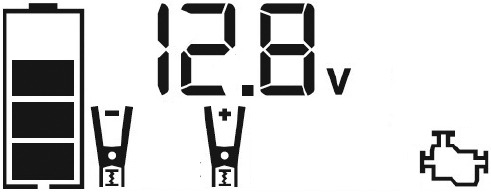
The Battery Status icon, Battery Voltage Indicator, Clamp Icons and the "+" and"–" signs light solid. The jump starter icon will flash to indicate the clamps are properly connected.
- Turn the Jump-Starter Power Switch on. When the Jump-Starter Power Switch is turned on, the Engine Icon lights solid indicating it is time to start the vehicle. Turn on the ignition and crank the engine in 5-6 second bursts until engine starts. The backlit LCD screen will display the following:

The Battery Status Icon, the Battery Voltage Indicator, Jump Starter Icon, Clamp Icons and the "+" and"–" signs light solid to indicate the unit is jump-starting.
- Turn the Jump-Starter Power Switch off.
- Disconnect the negative (–) engine or chassis clamp first, then disconnect the positive (+) battery clamp.
Always turn the unit off when not in use. Recharge this unit fully after each use.
TO REDUCE THE RISK OF PROPERTY DAMAGE:
- Vehicles that have on-board computerized systems may be damaged if vehicle battery is jump-started. Before jump-starting this type of vehicle, read the vehicle manual to confirm that external-starting assistance is advised.
- Excessive engine cranking can damage the vehicle's starter motor. If the engine fails to start after the recommended number of attempts, discontinue jump-start procedure and look for other problems that need to be corrected.
- If vehicle fails to start, turn off the ignition, turn off the Jump-Starter Power Switch, disconnect the jump-start system's leads and contact a qualified technician to investigate why the engine did not start.
Alternator Check
Set up the unit and connect to the battery following steps 1 through 5 in the "Jump-Starter" section.
Important Notes About the Alternator Check Function
- The unit may detect that the alternator is out of typical voltage range because someone has added a number of accessory loads on the charging system, thereby increasing current demand from the alternator. MAKE SURE THAT THE ALTERNATOR IS RATED TO SUPPORT THE APPLICATION.
- This check may not be accurate for every make, manufacturer and model of vehicle. Check only 12 volt systems.
PART 1
No Load (turn OFF all vehicle's accessories): The vehicle battery must be fully charged before testing the alternator. Run the engine long enough to achieve normal idle speed and verify there is a no-load voltage.
- Press the Alternator Check Button to start the check. The backlit LCD screen will display the following to indicate the unit is analyzing the alternator:

The Battery Status Icon will light solid and the Alternator Icon will flash.
- If the unit detects that the alternator is good, the backlit LCD screen will display the following:

The Battery Status Icon, Alternator Icon, and "ALT GOOD" will light solid.
- If the unit detects that the alternator is out of typical voltage range, the backlit LCD screen will display the following:

The Battery Status Icon, Alternator Icon and "ALT" will light solid. The Fault Icon will flash.
- Press the Alternator Check Button again to stop the test and turn off the unit.
PART 2
Under Load (accessories ON): Next, load the alternator by turning on as many accessories as possible (except for A/C and Defrost).
- Press the Alternator Check Button to start the check. The backlit LCD screen will display the following to indicate the unit is analyzing the alternator:

The Battery Status Icon will light solid and the Alternator Icon will flash.
- If the unit detects that the alternator is good, the backlit LCD screen will display the following:

The Battery Status Icon, Alternator Icon, and "ALT GOOD" will light solid.
- If the unit detects that the alternator is out of typical voltage range, the backlit LCD screen will display the following:

The Battery Status Icon, Alternator Icon and "ALT" will light solid. The Fault Icon will flash.
- Press the Alternator Check Button again to stop the test and turn off the unit.
Always turn the unit off when not in use. Recharge this unit fully after each use.
Portable Compressor
The built-in 12 volt DC compressor is the ultimate compressor for all vehicle tires, trailer tires and recreational inflatables. A nozzle adaptor is supplied that screws onto the end of the SureFit ® nozzle at the free end of the compressor hose. The compressor hose with tire fitting is stored in the compressor hose storage compartment. Refer to Fig. 1 to locate the compressor hose. The Compressor Power Button and Increase ( ) and Decrease (
) and Decrease ( ) Compressor Pressure Control Buttons are located on the control panel on the front of the unit.
) Compressor Pressure Control Buttons are located on the control panel on the front of the unit.
Before proceeding, check the unit's battery status on the LCD screen. Four solid bars in the battery icon indicates a full battery. When the battery level is nearly empty with only one solid bar, the unit MUST be recharged before use or the unit's built-in low voltage protection will activate. The empty Battery Status Icon will flash for a short period of time before automatic shut down.
The compressor is capable of inflating up to 120 pounds per square inch (psi) pressure. The compressor can operate long enough to fill up to 3 average sized tires before the battery must be recharged. Return hose to the storage compartment after use.
Make sure the Jump Starter Power Button has been turned off before attempting to use the unit as a Compressor.
To reduce the risk of serious injury or property damage: Follow all safety instructions found in the "Specific Safety Instructions for Compressors" section of this instruction manual.
To reduce the risk of serious injury or property damage: When the compressor is operated at a low PSI, the unit may start in low and gradually rev up. When the compressor is operated at higher PSIs, the unit may operate normally for several minutes, then rev down for a few minutes before returning to normal operation. This feature protects the unit from overheating during normal use. In any event, do not operate compressor continuously for longer than 10 minutes, as it may overheat. This could damage the compressor. If the compressor must be operated for longer periods: every 10 minutes press the Compressor Power Button to turn the compressor off, then restart after a cooling down period of approximately 30 minutes.
INFLATING TIRES OR PRODUCTS WITH VALVE STEMS
- Screw the SureFit ® nozzle onto the valve stem. Do not overtighten.
- Press the Compressor Power Button. A beep will sound and the backlit LCD screen will display the following:

The Compressor Icon will light and the Digital Display will alternately show the flashing pre-set psi value (that was last set by the compressor pressure control buttons) and the current pressure of the item being inflated (which will light solid).
- Press the "
 " and "
" and " " Pressure Control Buttons to set the desired pressure from a range pre-set values (between 3 and 120), which will display on the backlit LCD Screen. The unit will sound a beep with each press of the buttons (holding the button speeds up the upward or downward value selection). Once the desired pressure has been entered, release the button and the flashing digital display will show the new selected pressure, as follows:
" Pressure Control Buttons to set the desired pressure from a range pre-set values (between 3 and 120), which will display on the backlit LCD Screen. The unit will sound a beep with each press of the buttons (holding the button speeds up the upward or downward value selection). Once the desired pressure has been entered, release the button and the flashing digital display will show the new selected pressure, as follows:

The new selected value is now stored in the unit's memory until it is manually reset.
- Press the Compressor Power Button once more to begin inflating. The Compressor Icon will flash and the digital display will only show the current pressure value (which will light solid) to indicate the compressor is activated. Monitor the pressure on the LCD Screen.
INFLATING OTHER INFLATABLES WITHOUT VALVE STEMS
Inflation of other items requires use of the nozzle adapter.
- Screw the nozzle adapter into the SureFit ® nozzle. Do not overtighten.
- Insert the nozzle adapter into item to be inflated.
- Follow steps 2 through 4 of the "Inflating Tires or Products With Valve Stems" section.
USB Ports
The USB Power Button and the two USB Ports are located on the right hand side of unit. The USB Power/Fault Indicator is a translucent ring around each of the USB Ports. Refer to Fig. 1 to locate.
Important Notes Concerning the USB Ports

- The two USB Ports provide a total of 3.1A (5V each).
- When the USB Ports are in use, the unit will monitor for the following USB fault conditions on all the USB Ports: thermal fault, low battery voltage fault, overload and short circuit. If a fault condition exists in either of the USB Ports, the USB Power/Fault Indicators will flash blue. In any of these cases, the backlit LCD screen will continuously display the following:
The Fault Icon will flash. The USB Ports will automatically shut down. Should this occur:
- Disconnect the USB-powered device and press the USB Power Button again to turn off the USB Ports immediately.
- Make sure the unit does not need to be recharged.
- Allow the unit to cool down for several minutes before attempting to use the USB Ports again.
- If a fault occurs again, make sure that the total draw of all USB devices plugged into the USB Ports does not exceed 3.1A.
- If an individual USB device is within specifications and the fault occurs, have the USB device checked for malfunction and do not continue to use it with these USB Ports.
- This unit's USB Ports do not support data communication. They only provide power to external USB-powered devices. The USB Ports provide a total of 3.1A (5V each).
- Some household USB-powered electronics will not operate with this unit.
USING THE USB PORTS

- Press the USB Power Button to turn on both USB Ports. A beep will sound, the USB Power/Fault Indicators around each of the two USB Ports will light blue and the backlit LCD screen will continuously display the following:
The Battery Status Icon and Battery Voltage Indicator will light solid, as well as the USB Icon, indicating the USB ports are ready to use.
- Plug the USB-powered device into the USB power port(s) and operate normally.
- Press the USB power button again to turn off the USB Ports.
Periodically check the unit's battery status on the backlit LCD screen. Four solid bars in the battery icon indicates a full battery. When the battery level is nearly empty with only one solid bar or completely empty with 4 empty bars, the unit must be recharged at this time or the unit's built-in low voltage protection will activate. The empty Battery Status Icon will flash for a short period of time before automatic shut down.
Make sure the USB Ports are turned off when the unit is being recharged or stored.
LED Area Light
The built-in LED Area Light consists of two banks of three LEDs (one on the right hand side, one on the left hand side of the back of the unit). It is controlled by the Area Light Power Button on the control panel (refer to Fig. 1 to locate).
- Press the Area Light Power Button once to turn the light on.
- Press the Area Light Power Button again to turn the Area Light off.
When the Area Light Power Button is pressed to turn it on, a beep will sound. The backlit LCD screen will turn on for 10 seconds (only) and will then continuously display the Battery Status Icon and the Battery Voltage Indicator.
Periodically check the unit's battery status on the backlit LCD screen. Four solid bars in the battery icon indicates a full battery. When the battery level is nearly empty with only one solid bar or completely empty with 4 empty bars, the unit must be recharged at this time or the unit's built-in low voltage protection will activate. The empty Battery Status Icon will flash for a short period of time before automatic shut down.
Make sure the Area Light is turned off when the unit is being recharged or stored.
Care and Maintenance
To reduce the risk of injury, turn the unit off and disconnect it from any power source before installing and removing accessories, before adjusting or when performing maintenance. An accidental start-up can cause injury.
Never submerge this unit in water. Dirt and grease may be removed from the exterior of the unit using a cloth or soft non-metallic brush moistened with a mild solution of water and detergent. Never let any liquid get inside the unit; never immerse any part of the unit into a liquid.
Shock hazard. Disconnect the AC extension cord before cleaning.
Except for the fuse in the 12V DC Charging Adapter, there are no user-replaceable parts. Periodically inspect the condition of adapters, connectors and wires. Contact manufacturer to replace any components that have become worn or broken.
THE INTERNAL BATTERY
All batteries lose energy from self-discharge over time and more rapidly at higher temperatures. When the unit is not in use, we recommend that the battery is charged at least every 30 days.
BATTERY REPLACEMENT
The battery should last the service life of the unit. Service life is dependent on a number of factors including but not limited to the number of recharge cycles, and proper care and maintenance of the battery by the end user. Contact manufacturer for any information you may need. is required.
SAFE BATTERY DISPOSAL
Contains a maintenance-free, sealed, non-spillable, lead acid battery, which must be disposed of properly. Recycling is required. Failure to comply with local, state and federal regulations can result in fines, or imprisonment.
Please recycle.
To reduce the risk of serious injury or property damage:
- Do not dispose of the battery in fire as this may result in an explosion.
- Before disposing of the battery, protect exposed terminals with heavy-duty electrical tape to prevent shorting (shorting can result in injury or fire).
- Do not expose battery to fire or intense heat as it may explode.
12 VOLT DC ADAPTER PLUG FUSE REPLACEMENT
The fuse in the plug end of the 12 Volt DC Adapter protects the adapter's charging circuit. If the built-in 120 Volt AC Charger operates, but the DC charging adapter does not, then this fuse may be opened (blown).
To replace the fuse:
- Unscrew the end cap of the DC plug (counterclockwise).
- Remove spring center contact and fuse.
- Check fuse with a continuity checker.
- If blown, locate a replacement 2 amp.
- Replace the fuse, spring, contact and end cap.
- Screw end cap clockwise until it is finger tight – DO NOT OVER TIGHTEN.
- Test for proper operation of the 12 volt DC charging adapter.
Troubleshooting
USB Port will not power appliance
(continued)
Accessories
Since accessories, other than those offered by DeWALT, have not been tested with this product, use of such accessories with this unit could be hazardous. To reduce the risk of injury, only DeWALT recommended accessories should be used with this product.
If you need assistance regarding accessories, please contact the manufacturer at 1-888-394-3392 or CustomerService@dewalt12volt. com.
Service Information
Whether you need technical advice, repair, or genuine factory replacement parts, contact the manufacturer at 1-888-394-3392 or CustomerService@dewalt12volt.com.
Specifications
| Boost Ampere | 1,400A peak battery, 700A instant |
| Battery Type | SLA, 12 volt DC, 21Ah |
| Input | 120V AC, 60Hz, 13W or 12V DC, 0.6A |
| Compressor | 120 PSI |
| USB Output | 5V DC, 3.1A max. |
| 12 Volt DC Adapter | 12V DC |
Imported by Baccus Global LLC, One City Centre,
1 North Federal Highway, Suite 200, Boca Raton, FL 33432
www.dewalt12volt.com
1-888-394-3392

Documents / Resources
References
Download manual
Here you can download full pdf version of manual, it may contain additional safety instructions, warranty information, FCC rules, etc.
Need Assistance?
Do you have a question about the DXAEJ14 that isn't answered in the manual? Leave your question here.
Thank you! Your question has been received!





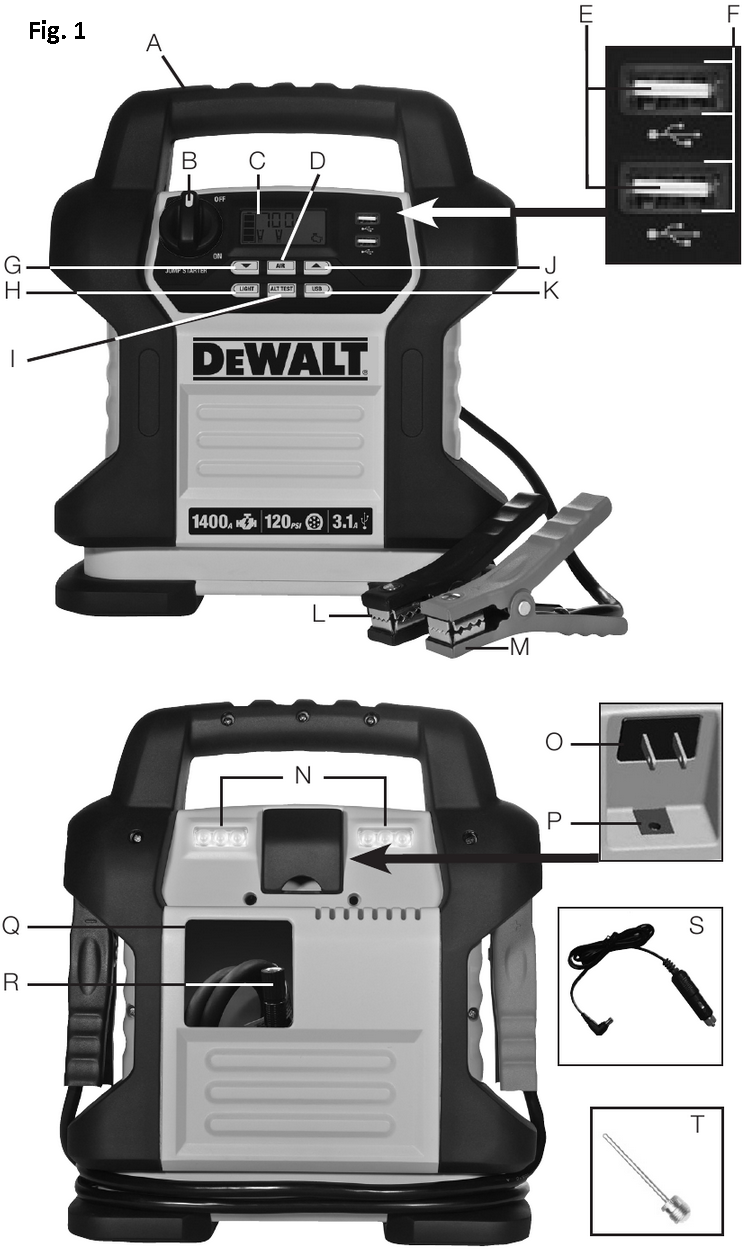
 )
) )
)





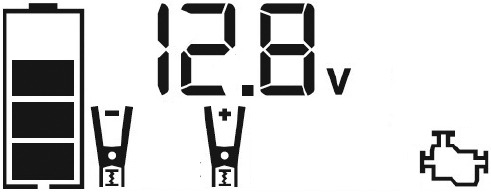







 ) and Decrease (
) and Decrease ( ) Compressor Pressure Control Buttons are located on the control panel on the front of the unit.
) Compressor Pressure Control Buttons are located on the control panel on the front of the unit. 
 " and "
" and " " Pressure Control Buttons to set the desired pressure from a range pre-set values (between 3 and 120), which will display on the backlit LCD Screen. The unit will sound a beep with each press of the buttons (holding the button speeds up the upward or downward value selection). Once the desired pressure has been entered, release the button and the flashing digital display will show the new selected pressure, as follows:
" Pressure Control Buttons to set the desired pressure from a range pre-set values (between 3 and 120), which will display on the backlit LCD Screen. The unit will sound a beep with each press of the buttons (holding the button speeds up the upward or downward value selection). Once the desired pressure has been entered, release the button and the flashing digital display will show the new selected pressure, as follows: 


